Create a SD card with the demo
You need a 1 GB SD card (or more) and to download the image of the demo. The image is compressed to reduce the amount of data to download. This image contains:- a FAT32 partition with the AT91Bootstrap, U-Boot and the Linux Kernel (zImage and dtb).
- an EXT4 partition for the rootfs.
Multi-platform procedure
To write the compressed image on the SD card, you will have to download and install balenaEtcher- Insert your SD card and launch
Etcher:
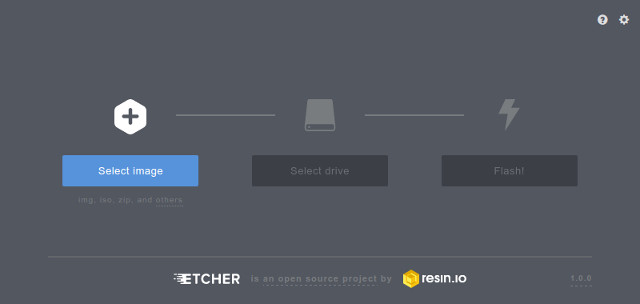
- Select the demo image. They are marked as "SD Card image" in the demo table above.
Note that you can select a compressed image (like the demos available here). The tool is able to decompress files on the fly - Select the device corresponding to your SD card (Etcher proposes you the devices that are removable to avoid erasing your system disk)
- Click on the
Flash!button - On Linux, Etcher finally asks you to enter your root password because it needs access to the hardware (your SD card reader or USB to SD card converter)
- then the flashing process begins followed by a verification phase (optional)
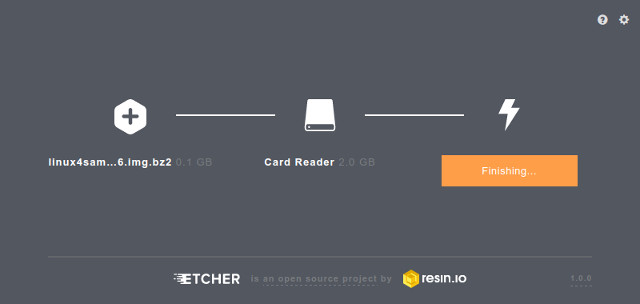
- Once writing done, Etcher asks you if you want to burn another demo image:

- Your SD card is ready!
Alternative Linux procedure (Use at your own risk!)
- Uncompress the image:
bunzip2 linux4sam-poky-sama5d2_xplained-5.0.img.bz2The compressed image will be removed and you will get the uncompressed image named
linux4sam-poky-sama5d2_xplained-5.0.img.
- Insert your SD card. To identify the device, use the
dmesgcommand.
[74402.090920] mmc0: new high speed SDXC card at address 0007 [74402.091329] mmcblk0: mmc0:0007 SD64G 58.1 GiB [74402.092653] mmcblk0: p1 p2The device is
mmcblk0.
If you have a usb adapter, you should have something like this:
[74450.341001] usb 2-1.2: new high-speed USB device number 7 using ehci-pci [74450.434871] usb 2-1.2: New USB device found, idVendor=058f, idProduct=6366 [74450.434877] usb 2-1.2: New USB device strings: Mfr=1, Product=2, SerialNumber=3 [74450.434880] usb 2-1.2: Product: Mass Storage Device [74450.434883] usb 2-1.2: Manufacturer: Generic [74450.434885] usb 2-1.2: SerialNumber: 058F63666433 [74450.435551] usb-storage 2-1.2:1.0: USB Mass Storage device detected [74450.435765] scsi host10: usb-storage 2-1.2:1.0 [74451.567171] scsi 10:0:0:0: Direct-Access Multiple Card Reader 1.00 PQ: 0 ANSI: 0 [74451.568032] sd 10:0:0:0: Attached scsi generic sg3 type 0 [74452.338367] sd 10:0:0:0: [sdc] 121864192 512-byte logical blocks: (62.3 GB/58.1 GiB)The device is
sdc.
- Once you have identified the your SD device you can write the image on it with the
ddcommand.
sudo dd if=linux4sam-poky-sama5d2_xplained-5.0.img of=/dev/mmcblk0
- Your SD card is ready!
|
||||||||||||||||||||||
r17 - 18 Oct 2024 - 14:35:57 - NicolasFerre
Linux4SAM
Open source solutions ApplicationsBoards
- SAM9X75 Curiosity
- SAMA5D29 Curiosity
- SAM9X60 Curiosity
- SAMA7G5-EK
- SAMA5D2-ICP
- SAMA5D27 WLSOM1 EK
- SAM9X60-EK
- SAMA5D27 SOM1 EK
- SAMA5D2 PTC EK
- SAMA5D2 Xplained
- SAMA5D3 Xplained
- SAMA5D4 Xplained
- Older boards
FAQ
Useful links
- Microchip Microprocessors forums
- AT91 Community (archive)
- Microchip
- Linux4Microchip on GitHub
- Linux4SAM on GitHub
NAVIGATION
Copyright © by the contributing authors. All material on this collaboration platform is the property of the contributing authors.
Linux® is the registered trademark of Linus Torvalds in the U.S. and other countries.
Microchip and others, are registered trademarks or trademarks of Microchip Technology Inc. and its subsidiaries. ![]()
Arm® and others are registered trademarks or trademarks of Arm Limited (or its affiliates). Other terms and product names may be trademarks of others.
Ideas, requests, contributions ? Connect to LinksToCommunities page.


