U-Boot FIT image support
Introduction
U-Boot FIT image is a uImage format which can combine the Kernel zImage and Kernel dtbs. For more information, check the document in U-Boot source uImage.FIT/howto.txtRequirement
- v3.10-at91 or v3.18-at91 Linux kernel are needed
- Check this section to build kernel dtbs and zImage.
- v2014.07-at91 or v2015.01-at91 U-Boot are needed
- Check this section to build u-boot binary.
Build FIT image for SAMA5D3X-EK
Build a FIT image to combile kernel and dtbs
- Install
dtc, andmkimagetools in host machine, following commands is an example for Ubuntu 14.04:sudo apt-get install device-tree-compiler sudo apt-get install u-boot-tools # or if you are in Ubuntu 12.04, you need run following # sudo apt-get install uboot-mkimage
- Download the these three files sama5d3xek_pda4.its
 , sama5d3xek_pda7.its
, sama5d3xek_pda7.its and sama5d3xek.its
and sama5d3xek.its under
under your_kernel_source/arch/arm/boot/dts - run following command to make a FIT image:
cd arch/arm/boot/dts
mkimage -f sama5d3xek.its sama5d3xek.itb
sama5d3xek.itb can be found in arch/arm/boot/dts folder.
Flash the FIT image to NAND flash
Make sure the U-Boot env, dtb, kernel partition is erased
Please erase the nand area (0xc0000~0x800000) before you program it:- using default U-Boot environment, so need to erase U-Boot environment in nandflash.
- FIT image also includes the dtb and Linux kernel, so need to erase dtb, kernel partitions.
Launch SAM-BA tools
- According to this section make sure that the chip can execute the SAM-BA Monitor.
- Start SAM-BA GUI application
- Select the board: "at91sama5d3x-ek" in the drop-down menu and choose the USB connection.
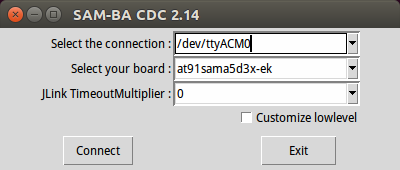
- Click the "Connect" button, the SAM-BA main window show up:
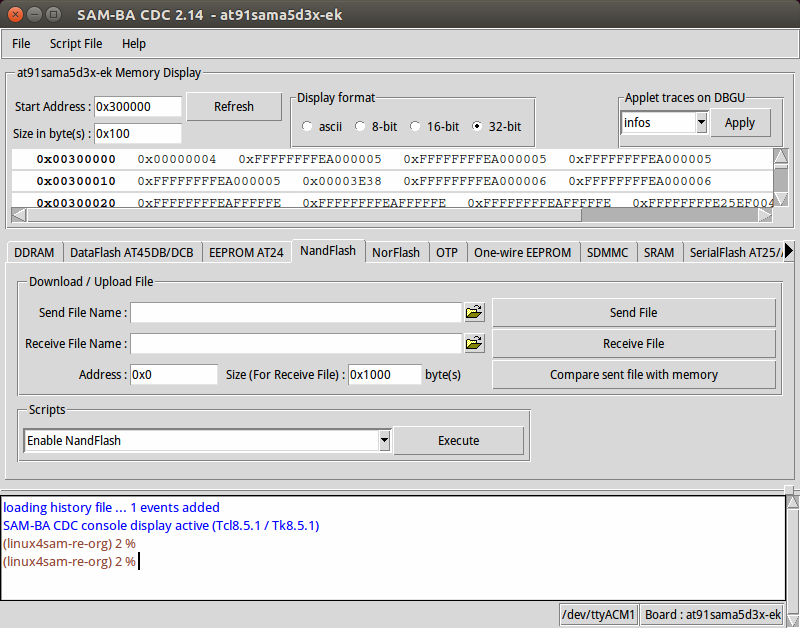
Configure NAND ECC
Using OS default PMECC parameters
- Choose the NandFlash tab in the SAM-BA GUI interface
- Initialize the NandFlash by choosing the Enable NandFlash action in the Scripts rolling menu, then press Execute button
- Enable the PMECC by choosing the Enable OS PMECC parameters action, then press Execute button
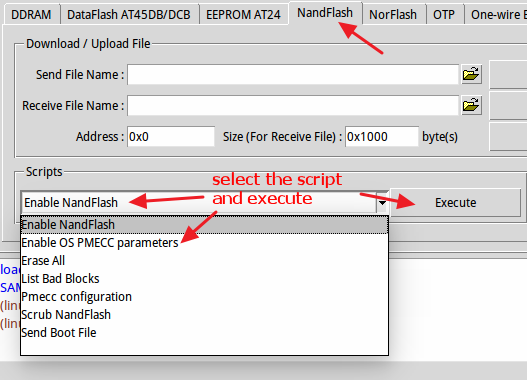
Configure PMECC parameters (optional)
- To see the detail of PMECC parameters, you can choose the PMECC configuration action, then press Execute button.

- For SAMA5D3x-EK and SAMA5D3 Xplained board, since the default PMECC error correction bits is selected 4bits, so Number of ECC bits required should be selected to 4, and Ecc offset should be set to 36 in the below.

Program U-Boot binary into NAND flash
- Modify the Address to 0x40000
- Choose Send File Name open file dialog and select the U-Boot binary file and to program the binary to the NandFlash
- Click Send File button to program the binary to the NandFlash in address 0x40000.
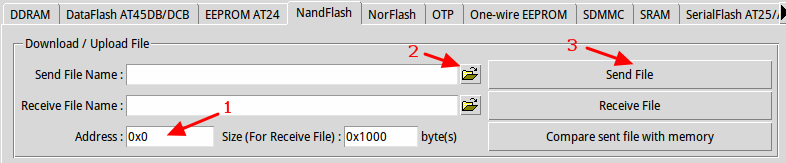
Program the FIT image: sama5d3xek.itb into NAND flash
- Modify the Address to 0x200000
- Choose Send File Name open file dialog and select the FIT image binary file:
sama5d3xek.itband to program the binary to the NandFlash. - Click Send File button to program the binary to the NandFlash in address 0x200000.
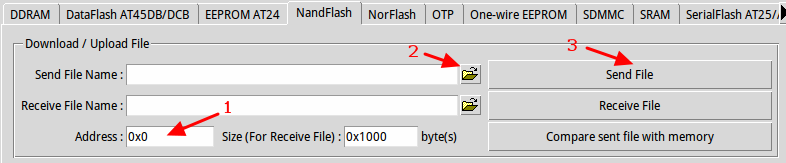
| WebFaqBaseForm | |
|---|---|
| Boards | Sama5d3xek |
| Components | U-Boot |
| Summary | How to use the FIT image |
r1 - 23 Sep 2015 - 03:43:36 - JoshWu
Linux4SAM
Open source solutions ApplicationsBoards
- SAM9X75 Curiosity
- SAMA5D29 Curiosity
- SAM9X60 Curiosity
- SAMA7G5-EK
- SAMA5D2-ICP
- SAMA5D27 WLSOM1 EK
- SAM9X60-EK
- SAMA5D27 SOM1 EK
- SAMA5D2 PTC EK
- SAMA5D2 Xplained
- SAMA5D3 Xplained
- SAMA5D4 Xplained
- Older boards
FAQ
Useful links
- Microchip Microprocessors forums
- AT91 Community (archive)
- Microchip
- Linux4Microchip on GitHub
- Linux4SAM on GitHub
NAVIGATION
Copyright © by the contributing authors. All material on this collaboration platform is the property of the contributing authors.
Linux® is the registered trademark of Linus Torvalds in the U.S. and other countries.
Microchip® and others, are registered trademarks or trademarks of Microchip Technology Inc. and its subsidiaries. ![]()
Arm® and others are registered trademarks or trademarks of Arm Limited (or its affiliates). Other terms and product names may be trademarks of others.
Ideas, requests, contributions ? Connect to LinksToCommunities page.
