SAMA7G5 and Sony IMX274 examples
Introduction
Sony IMX274 is a 10/12 bit Raw BAYER sensor with a CSI2 MIPI 4-lane connection. In the photo above you can see the LI-IMX274-MIPI-CS connected to an adapter with an I-PEX cable, and from the adapter the standard Raspberry Pi ribbon cable.
We configure the imx274 adapter with jumpers as seen in photo below :
In the photo above you can see the LI-IMX274-MIPI-CS connected to an adapter with an I-PEX cable, and from the adapter the standard Raspberry Pi ribbon cable.
We configure the imx274 adapter with jumpers as seen in photo below : J3 is closed in the position [2,3]
J3 is closed in the position [2,3]
Overlay configuration
To enable the imx274 overlay, it is required to edit the boot command of your U-boot. The Linux4SAM release already includes the imx274 sensor overlay in the .itb file, ready to be applied at boot time.The boot command in U-boot must look similar to this:
bootcmd=fatload mmc 1:1 0x63000000 sama7g5ek.itb; bootm 0x63000000#kernel_dtb#imx274The important part is adding the #imx274 after all the other overlays that U-boot is applying , at the bootm command. If the overlay was applied successfully, at boot time we will notice:
## Loading fdt from FIT Image at 63000000 ...
Using 'imx274' configuration
Trying 'fdt_isc_imx274' fdt subimage
Description: Device Tree blob ISC IMX274 overlay
Type: Flat Device Tree
Compression: uncompressed
Data Start: 0x6347cd18
Data Size: 2534 Bytes = 2.5 KiB
Architecture: ARM
Load Address: 0x61500000
Hash algo: crc32
Hash value: e5a3177c
Hash algo: sha1
Hash value: 0400b15999df1192dd9289b77faf8a25c228290a
Verifying Hash Integrity ... crc32+ sha1+ OK
Loading fdt from 0x6347cd18 to 0x61500000
Booting using the fdt blob at 0x61000000
Loading Kernel Image
Loading Device Tree to 7fb70000, end 7fb79f93 ... OK
Starting kernel ...
Media controller pipeline
If probed correctly, the media controller pipeline looks like this:
Media controller API version 5.17.0
Media device information
------------------------
driver atmel_isc_commo
model microchip,sama7g5-isc
serial
bus info platform:microchip-sama7g5-xisc
hw revision 0x220
driver version 5.17.0
Device topology
- entity 1: atmel_isc_scaler (2 pads, 2 links)
type V4L2 subdev subtype Unknown flags 0
device node name /dev/v4l-subdev0
pad0: Sink
[fmt:SRGGB10_1X10/3840x2160 field:none colorspace:srgb
crop.bounds:(0,0)/3840x2160
crop:(0,0)/3264x2160]
<- "csi2dc":1 [ENABLED,IMMUTABLE]
pad1: Source
[fmt:SRGGB10_1X10/3264x2160 field:none colorspace:srgb]
-> "atmel_isc_common":0 [ENABLED,IMMUTABLE]
- entity 4: csi2dc (2 pads, 2 links)
type V4L2 subdev subtype Unknown flags 0
device node name /dev/v4l-subdev1
pad0: Sink
[fmt:SRGGB10_1X10/3840x2160 field:none colorspace:srgb]
<- "dw-csi.0":1 [ENABLED]
pad1: Source
[fmt:SRGGB10_1X10/3840x2160 field:none colorspace:srgb]
-> "atmel_isc_scaler":0 [ENABLED,IMMUTABLE]
- entity 7: dw-csi.0 (2 pads, 2 links)
type V4L2 subdev subtype Unknown flags 0
device node name /dev/v4l-subdev2
pad0: Sink
[fmt:SRGGB10_1X10/3840x2160]
<- "IMX274 1-001a":0 [ENABLED]
pad1: Source
[fmt:SRGGB10_1X10/3840x2160]
-> "csi2dc":0 [ENABLED]
- entity 12: IMX274 1-001a (1 pad, 1 link)
type V4L2 subdev subtype Sensor flags 0
device node name /dev/v4l-subdev3
pad0: Source
[fmt:SRGGB10_1X10/3840x2160@9/87 field:none
crop.bounds:(0,0)/3840x2160
crop:(0,0)/3840x2160
compose.bounds:(0,0)/3840x2160
compose:(0,0)/3840x2160]
-> "dw-csi.0":0 [ENABLED]
- entity 24: atmel_isc_common (1 pad, 1 link)
type Node subtype V4L flags 1
device node name /dev/video0
pad0: Sink
<- "atmel_isc_scaler":1 [ENABLED,IMMUTABLE]
The topology can be also represented by a graph:
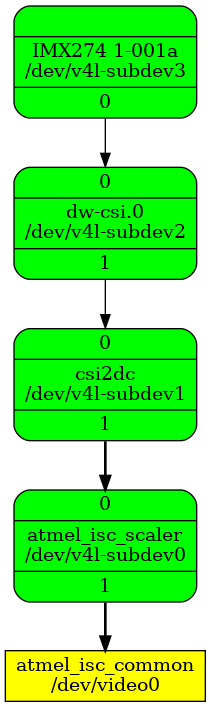
Capturing configuration
Capturing at 1280x540, mode6
media-ctl -d /dev/media0 --set-v4l2 '"IMX274 1-001a":0[fmt:SRGGB10_1X10/1280x540@1/30]' media-ctl -d /dev/media0 --set-v4l2 '"dw-csi.0":0[fmt:SRGGB10_1X10/1280x540]' media-ctl -d /dev/media0 --set-v4l2 '"csi2dc":0[fmt:SRGGB10_1X10/1280x540]' media-ctl -d /dev/media0 --set-v4l2 '"atmel_isc_scaler":0[fmt:SRGGB10_1X10/1280x540]' v4l2-ctl -v pixelformat=YUYV,height=540,width=1280 fswebcam -p YUYV -r 1280x540 -S 20 tinyYUYV.png
Capturing at 1280x720, mode5
media-ctl -d /dev/media0 --set-v4l2 '"IMX274 1-001a":0[fmt:SRGGB10_1X10/1280x720@1/20]' media-ctl -d /dev/media0 --set-v4l2 '"dw-csi.0":0[fmt:SRGGB10_1X10/1280x720]' media-ctl -d /dev/media0 --set-v4l2 '"csi2dc":0[fmt:SRGGB10_1X10/1280x720]' media-ctl -d /dev/media0 --set-v4l2 '"atmel_isc_scaler":0[fmt:SRGGB10_1X10/1280x720]' v4l2-ctl -v pixelformat=YUYV,height=720,width=1280 fswebcam -p YUYV -r 1280x720 -S 20 smallYUYV.png
Capturing at 1920x1080, mode3
media-ctl -d /dev/media0 --set-v4l2 '"IMX274 1-001a":0[fmt:SRGGB10_1X10/1920x1080@9/171]' media-ctl -d /dev/media0 --set-v4l2 '"dw-csi.0":0[fmt:SRGGB10_1X10/1920x1080]' media-ctl -d /dev/media0 --set-v4l2 '"csi2dc":0[fmt:SRGGB10_1X10/1920x1080]' media-ctl -d /dev/media0 --set-v4l2 '"atmel_isc_scaler":0[fmt:SRGGB10_1X10/1920x1080]' v4l2-ctl -v pixelformat=YUYV,height=1080,width=1920 fswebcam -p YUYV -r 1920x1080 -S 20 fullYUYV.png
Capturing at 3264x2160, mode1
media-ctl -d /dev/media0 --set-v4l2 '"IMX274 1-001a":0[fmt:SRGGB10_1X10/3840x2160@9/87]' media-ctl -d /dev/media0 --set-v4l2 '"dw-csi.0":0[fmt:SRGGB10_1X10/3840x2160]' media-ctl -d /dev/media0 --set-v4l2 '"csi2dc":0[fmt:SRGGB10_1X10/3840x2160]' media-ctl -d /dev/media0 --set-v4l2 '"atmel_isc_scaler":0[fmt:SRGGB10_1X10/3264x2160]' v4l2-ctl -v pixelformat=YUYV,height=2160,width=3264 fswebcam -p YUYV -r 3264x2160 -S 20 hugeYUYV.png
Configuring sensor test mode
Querying sensor for test modes
v4l2-ctl -L -d /dev/v4l-subdev3
User Controls
exposure 0x00980911 (int) : min=14 max=50000 step=1 default=50000 value=14
gain 0x00980913 (int) : min=256 max=46088 step=1 default=5120 value=5120
vertical_flip 0x00980915 (bool) : default=0 value=0
Image Processing Controls
test_pattern 0x009f0903 (menu) : min=0 max=12 default=0 value=0 (Disabled)
0: Disabled
1: All 000h Pattern
2: All FFFh Pattern
3: All 555h Pattern
4: All AAAh Pattern
5: Vertical Stripe (555h / AAAh)
6: Vertical Stripe (AAAh / 555h)
7: Vertical Stripe (000h / 555h)
8: Vertical Stripe (555h / 000h)
9: Vertical Stripe (000h / FFFh)
10: Vertical Stripe (FFFh / 000h)
11: Vertical Color Bars
12: Horizontal Color Bars
Setting one test mode to try
v4l2-ctl -d /dev/v4l-subdev3 --set-ctrl=test_pattern=11
Example resulted photos with vertical color bars
3264x2160
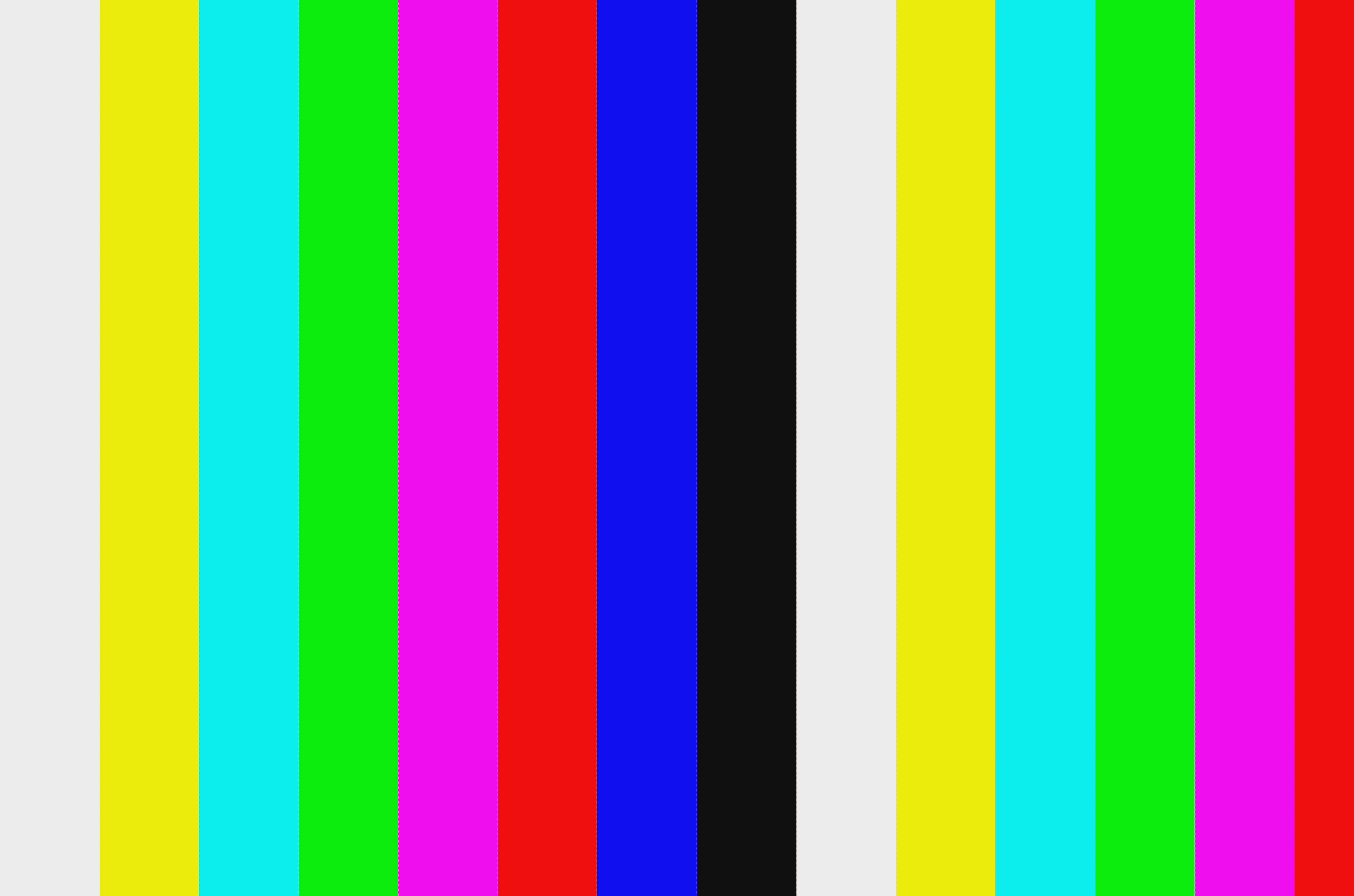
1920x1080
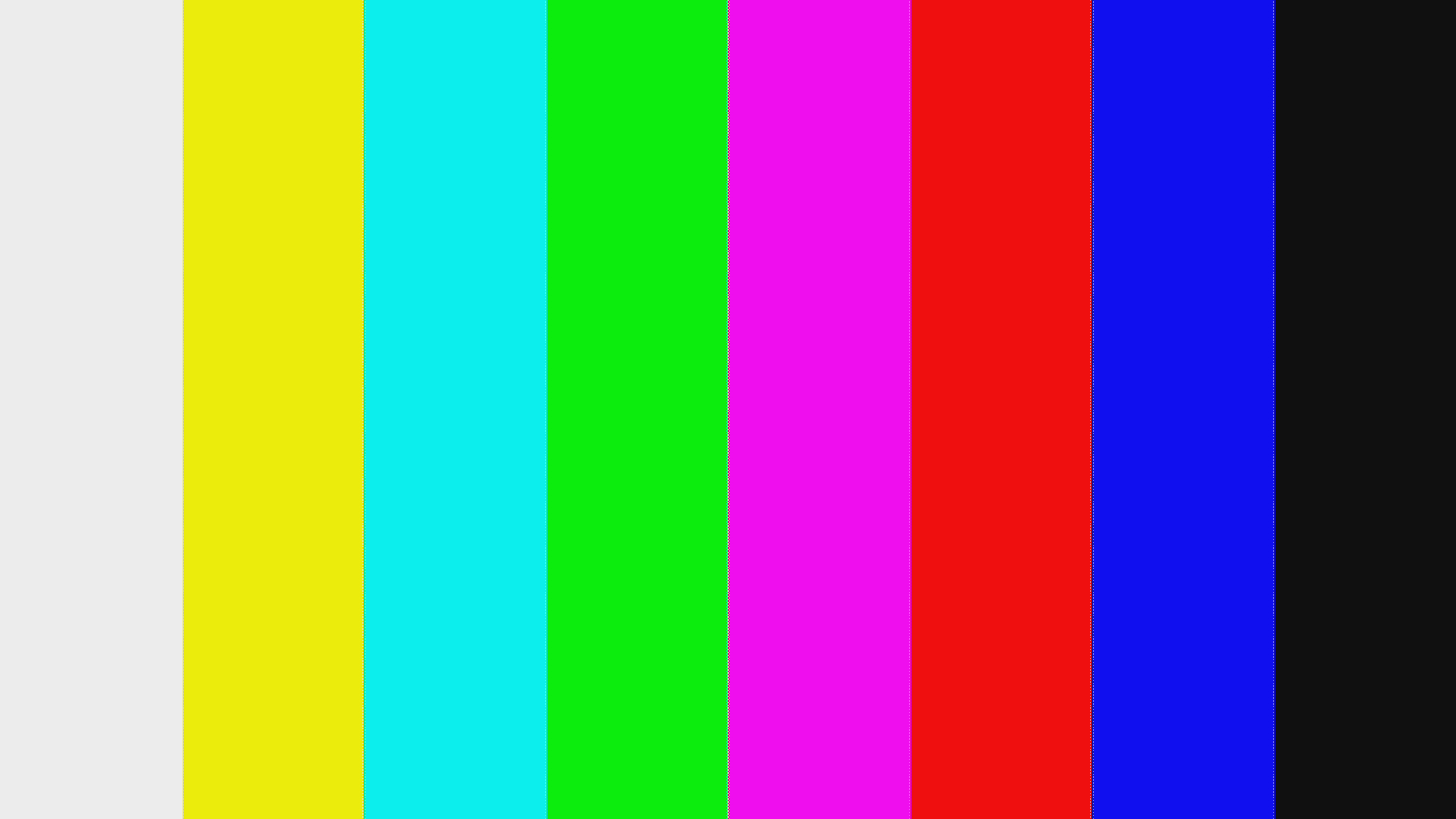
1280x720
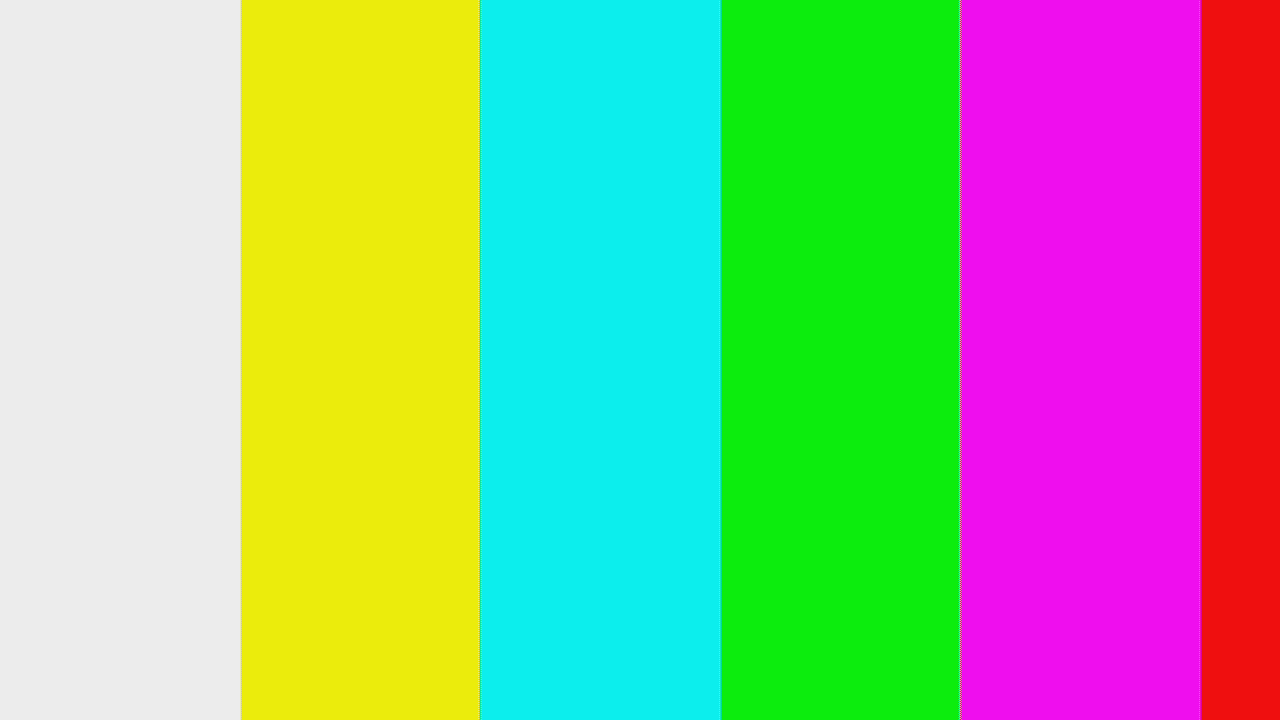
1280x540
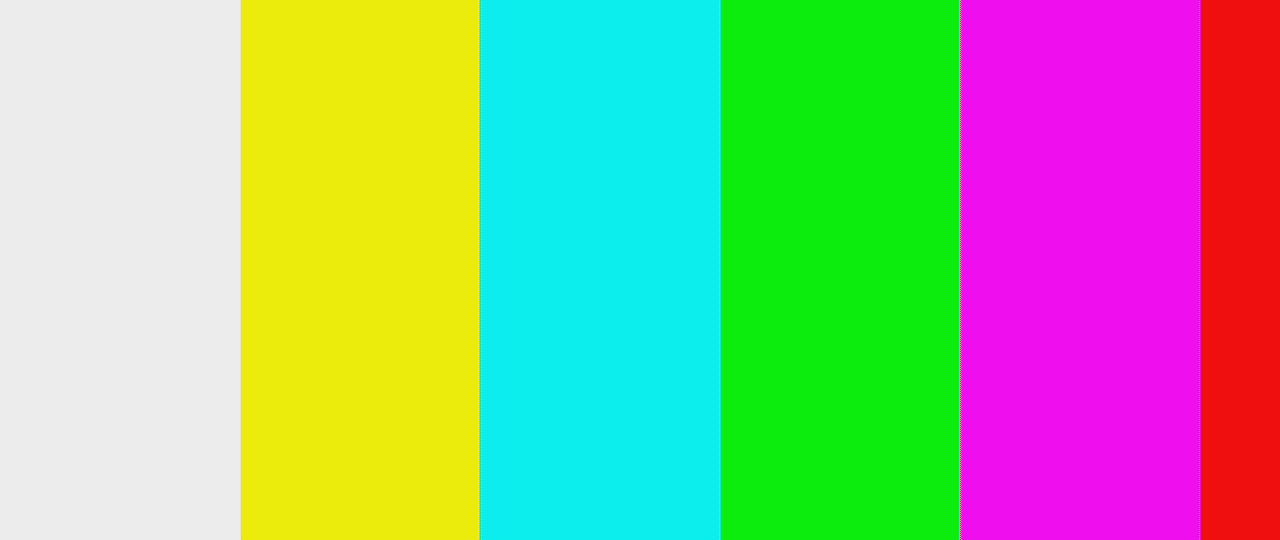
Using video-capture-at91 to configure the sensor
Linux4SAM already includes specific scripts inside the root file system that will help you automate the configuration of the media controller pipeline and simple photo capture. Inside the home directory you will find:# ls -la video-capture-at91/imx274/ total 40 drwxr-xr-x 2 root root 4096 Feb 17 2022 . drwxr-xr-x 4 root root 4096 Feb 16 2022 .. -rwxr-xr-x 1 root root 375 Feb 16 2022 1280x540.sh -rwxr-xr-x 1 root root 375 Feb 16 2022 1280x720.sh -rwxr-xr-x 1 root root 381 Feb 16 2022 1920x1080.sh -rwxr-xr-x 1 root root 380 Feb 16 2022 3264x2160.sh -rwxr-xr-x 1 root root 824 Feb 16 2022 fswebcam_1280x540.sh -rwxr-xr-x 1 root root 832 Feb 16 2022 fswebcam_1280x720.sh -rwxr-xr-x 1 root root 840 Feb 16 2022 fswebcam_1920x1080.sh -rwxr-xr-x 1 root root 832 Feb 16 2022 fswebcam_3264x2160.sh #Using the configuration scripts, you can have the media controller pipeline ready:
# ./video-capture-at91/imx274/1280x540.sh
Ready to capture at 1280x540
# media-ctl -p
Media controller API version 5.17.0
Media device information
------------------------
driver atmel_isc_commo
model microchip,sama7g5-isc
serial
bus info platform:microchip-sama7g5-xisc
hw revision 0x220
driver version 5.17.0
Device topology
- entity 1: atmel_isc_scaler (2 pads, 2 links)
type V4L2 subdev subtype Unknown flags 0
device node name /dev/v4l-subdev0
pad0: Sink
[fmt:SRGGB10_1X10/1280x540 field:none colorspace:srgb
crop.bounds:(0,0)/1280x540
crop:(0,0)/1280x540]
<- "csi2dc":1 [ENABLED,IMMUTABLE]
pad1: Source
[fmt:SRGGB10_1X10/1280x540 field:none colorspace:srgb]
-> "atmel_isc_common":0 [ENABLED,IMMUTABLE]
- entity 4: csi2dc (2 pads, 2 links)
type V4L2 subdev subtype Unknown flags 0
device node name /dev/v4l-subdev1
pad0: Sink
[fmt:SRGGB10_1X10/1280x540 field:none colorspace:srgb]
<- "dw-csi.0":1 [ENABLED]
pad1: Source
[fmt:SRGGB10_1X10/1280x540 field:none colorspace:srgb]
-> "atmel_isc_scaler":0 [ENABLED,IMMUTABLE]
- entity 7: dw-csi.0 (2 pads, 2 links)
type V4L2 subdev subtype Unknown flags 0
device node name /dev/v4l-subdev2
pad0: Sink
[fmt:SRGGB10_1X10/1280x540]
<- "IMX274 1-001a":0 [ENABLED]
pad1: Source
[fmt:SRGGB10_1X10/1280x540]
-> "csi2dc":0 [ENABLED]
- entity 12: IMX274 1-001a (1 pad, 1 link)
type V4L2 subdev subtype Sensor flags 0
device node name /dev/v4l-subdev3
pad0: Source
[fmt:SRGGB10_1X10/1280x540@1/30 field:none
crop.bounds:(0,0)/3840x2160
crop:(0,0)/3840x2160
compose.bounds:(0,0)/3840x2160
compose:(0,0)/1280x540]
-> "dw-csi.0":0 [ENABLED]
- entity 24: atmel_isc_common (1 pad, 1 link)
type Node subtype V4L flags 1
device node name /dev/video0
pad0: Sink
<- "atmel_isc_scaler":1 [ENABLED,IMMUTABLE]
# ./video-capture-at91/imx274/3264x2160.sh
Ready to capture at 3264x2160
# media-ctl -p
Media controller API version 5.17.0
Media device information
------------------------
driver atmel_isc_commo
model microchip,sama7g5-isc
serial
bus info platform:microchip-sama7g5-xisc
hw revision 0x220
driver version 5.17.0
Device topology
- entity 1: atmel_isc_scaler (2 pads, 2 links)
type V4L2 subdev subtype Unknown flags 0
device node name /dev/v4l-subdev0
pad0: Sink
[fmt:SRGGB10_1X10/3840x2160 field:none colorspace:srgb
crop.bounds:(0,0)/3840x2160
crop:(0,0)/3264x2160]
<- "csi2dc":1 [ENABLED,IMMUTABLE]
pad1: Source
[fmt:SRGGB10_1X10/3264x2160 field:none colorspace:srgb]
-> "atmel_isc_common":0 [ENABLED,IMMUTABLE]
- entity 4: csi2dc (2 pads, 2 links)
type V4L2 subdev subtype Unknown flags 0
device node name /dev/v4l-subdev1
pad0: Sink
[fmt:SRGGB10_1X10/3840x2160 field:none colorspace:srgb]
<- "dw-csi.0":1 [ENABLED]
pad1: Source
[fmt:SRGGB10_1X10/3840x2160 field:none colorspace:srgb]
-> "atmel_isc_scaler":0 [ENABLED,IMMUTABLE]
- entity 7: dw-csi.0 (2 pads, 2 links)
type V4L2 subdev subtype Unknown flags 0
device node name /dev/v4l-subdev2
pad0: Sink
[fmt:SRGGB10_1X10/3840x2160]
<- "IMX274 1-001a":0 [ENABLED]
pad1: Source
[fmt:SRGGB10_1X10/3840x2160]
-> "csi2dc":0 [ENABLED]
- entity 12: IMX274 1-001a (1 pad, 1 link)
type V4L2 subdev subtype Sensor flags 0
device node name /dev/v4l-subdev3
pad0: Source
[fmt:SRGGB10_1X10/3840x2160@9/87 field:none
crop.bounds:(0,0)/3840x2160
crop:(0,0)/3840x2160
compose.bounds:(0,0)/3840x2160
compose:(0,0)/3840x2160]
-> "dw-csi.0":0 [ENABLED]
- entity 24: atmel_isc_common (1 pad, 1 link)
type Node subtype V4L flags 1
device node name /dev/video0
pad0: Sink
<- "atmel_isc_scaler":1 [ENABLED,IMMUTABLE]
#
One can then use the fswebcam_*.sh scripts to perform basic captures using fswebcam tool.
The scripts reside in a repository on our github| WebFaqBaseForm | |
|---|---|
| Boards | Sama7g5-ek |
| Components | linux-5.15-mchp, linux-6.1-mchp |
| Summary | using Sony IMX274 sensor with sama7g5 |
|
|||||||||||||||||||||||||||||||||||||||||||||||||||||||||
r9 - 16 May 2023 - 09:38:06 - VarshiniRajendran
Linux4SAM
Open source solutions ApplicationsBoards
- SAM9X75 Curiosity
- SAMA5D29 Curiosity
- SAM9X60 Curiosity
- SAMA7G5-EK
- SAMA5D2-ICP
- SAMA5D27 WLSOM1 EK
- SAM9X60-EK
- SAMA5D27 SOM1 EK
- SAMA5D2 PTC EK
- SAMA5D2 Xplained
- SAMA5D3 Xplained
- SAMA5D4 Xplained
- Older boards
FAQ
Useful links
- Microchip Microprocessors forums
- AT91 Community (archive)
- Microchip
- Linux4Microchip on GitHub
- Linux4SAM on GitHub
NAVIGATION
Copyright © by the contributing authors. All material on this collaboration platform is the property of the contributing authors.
Linux® is the registered trademark of Linus Torvalds in the U.S. and other countries.
Microchip and others, are registered trademarks or trademarks of Microchip Technology Inc. and its subsidiaries. ![]()
Arm® and others are registered trademarks or trademarks of Arm Limited (or its affiliates). Other terms and product names may be trademarks of others.
Ideas, requests, contributions ? Connect to LinksToCommunities page.


