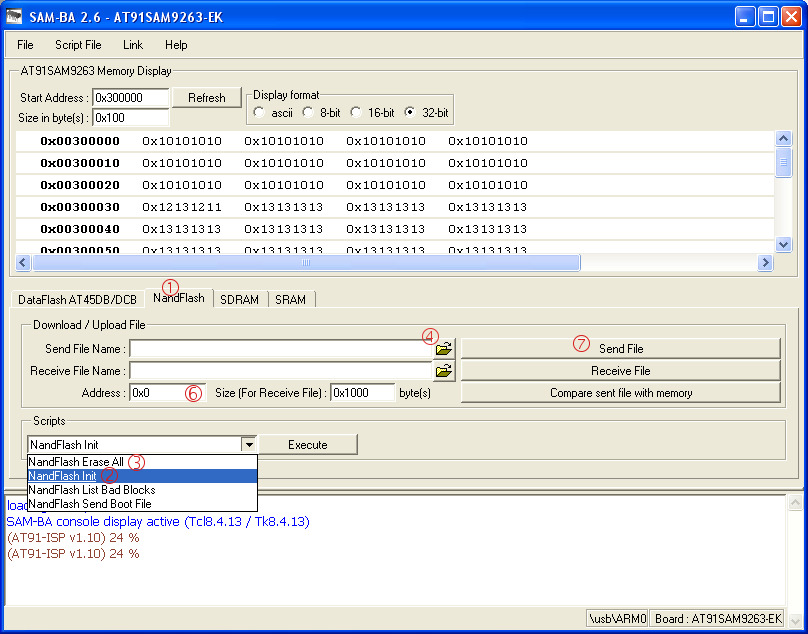OpenEmbedded / Angstrom : get demo binaries
The Root file system images are images of
jffs2 filesystems containing a entire embedded Linux system. This fielsystem is read/write capable and is designed to be stored in
NAND FLASH memory available on AT91sam EK boards (256 MBytes, large pages : 2KBytes).
Included applications
List of included applications : overview and detailed package list.
|
|
| |
console image |
x11 image |
x11 AT91SAM9M10 image |
| Description |
Non graphical Linux Root filesystem
for AT91SAM9260EK board for example |
Graphical Linux Root filesystem
for board having a screen attached |
Graphical Linux Root filesystem
with video packages
for AT91SAM9M10 based boards |
| Common base packages |
alsa & alsa-utils
avahi
busybox
dosfstools & e2fsprogs
dropbear (ssh server)
glibc
iptables
opkg
portmap
strace
thttpd (web server)
tinylogin
mtd utils
iperf (network testing tool)
wireless tools & wpa-supplicant
|
| Graphical packages |
None |
glib & GTK+
GPE
matchbox
tslib
X11 (xserver-kdrive-fbdev) + fonts
|
| Multimedia packages |
madplay
mplayer
|
madplay
mplayer
Gstreamer framework
Gstreamer plugins and audio/video libraries
on2-8170-libs Hardware video decoder
Gstreamer plugin
|
| Complete package list |
console-at91sam9-image |
x11-at91sam9-image |
x11-at91sam9m10-image |
|
|
|
Angstom 2008.1 binaries
This section describes How to load a jffs2 root filesystem into the NAND FLASH of the board with SAM-BA and right through the u-boot command line. SAM-BA is the simplest way.

Note that the root file system is installed at
offset 0x400000 in the NAND FLASH. From a Linux kernel point of view, this corresponds to the index 1 of the MTD subsystem device (
/dev/mtd1 and
/dev/mtdblock1).

Note also that this operation will need a complete erase of the board NAND FLASH. Be sure not to loose data during this operation.
Using SAM-BA
- Connect the USB Device Interface to your host machine using the USB Device Cable
- Make sure that the chip can execute the bootROM monitor SAM-BA-boot :
- Start SAM-BA GUI Application
- Select the the board in the drop-down menu and choose the USB Connection

- Eventually plug back a jumper to access the media on which u-boot must be loaded to
- In the main SAM-BA window :
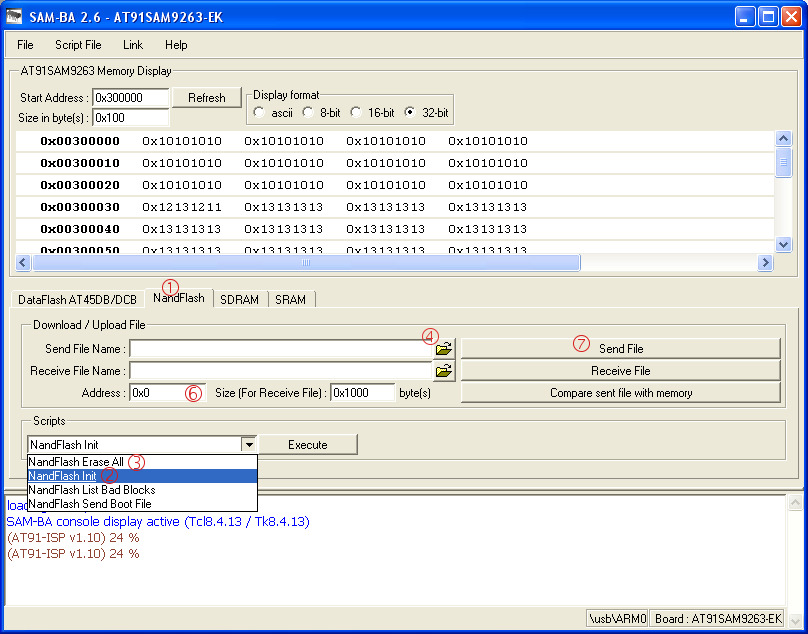
- Choose the NandFlash media tab in the SAM-BA GUI interface
- Initialize the media choosing the NandFlash Init action in the Scripts rolling menu and press Execute
- In the same Scripts menu choose the NandFlash Erase All action and press Execute . A Please Wait... dialog window is appearing: wait for the end of the erase process
- Press on Send File Name Browse button
- Choose the filesystem image file ( x11-image-demo-at91sam9263ek.jffs2 for example) and press Open
- Enter the proper address on media in the Address text field. You can find a media map for each product in GettingStarted#Linux4SAM_DataFlash_demo_Memory and GettingStarted#Linux4SAM_NandFlash_demo_Memory
- Press Send File button. A Please Wait... dialog window is appearing: wait for the end of the flashing process
- On AT91SAM9260-EK or AT91SAM9XE-EK, If you have erased the booting media, do not forget to replace AT91Bootstrap in it
- Close SAM-BA, remove the USB cable
Ok, now you must have a the Linux root filesystem flashed on your board.
Using u-boot commands
Here is a reference documentation about
JFFS2 as root filesystem
on the u-boot documentation website.
Following commands documentation is available in
the u-boot doc/README.nand
documentation file.
1. erase the whole NAND FLASH
U-Boot> nand erase
NAND erase: device 0 whole chip
Skipping bad block at 0x000c0000
Skipping bad block at 0x009c0000
Erasing at 0xffe0000 -- 100% complete.
OK
2. download the JFFS2 filesystem
from TFTP to the board RAM (address 0x21400000
)
U-Boot> tftp 0x21400000 x11-image-demo-at91sam9263ek.jffs2
TFTP from server 10.159.240.137; our IP address is 10.159.245.170
Filename 'nferre/x11-image-demo-at91sam9263ek.jffs2'.
Load address: 0x21400000
Loading: T #################################################################
#######################################################T ##########
#################################################################
[..]
#########################
done
Bytes transferred = 26083328 (18e0000 hex)

remember the number of
Bytes transferred just indicated above. It will be useful for the
nand write.jffs2 command.
3. write the filesystem from RAM@0x21400000
to NAND FLASH at offset
0x400000 (Linux
/dev/mtdblock1). Note the last parameter : it is the number of
Bytes transferred indicated in the previous command.
U-Boot> nand write.jffs2 0x21400000 0x400000 0x18e0000
NAND write: device 0 offset 0, size 26083328 ...
Bad block at 0xc0000 in erase block from 0xc0000 will be skipped
Bad block at 0x9c0000 in erase block from 0x9c0000 will be skipped
Writing data at 0x195f800 -- 100% complete.
OK

Note that
bad blocks just shown above are normal behavior of a NAND FLASH : they are skipped and the filesystem will not mind, it is designed to manage them.
Good, now you have a fresh JFFS2 filesystem you can boot on.
Notes
,
: